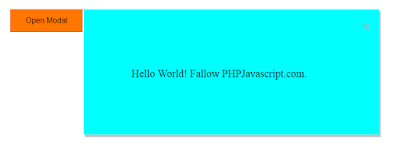A simple button to remove class styles from div dynamically.
<!DOCTYPE html>
<html>
<head>
<style>
.remStyle {
width: 50%;
padding: 25px;
background-color: #50ff5d;
color: black;
font-size: 25px;
box-sizing: border-box;
}
button {
background-color: #ff7600;
border: none;
color: black;
padding: 15px 32px;
text-align: center;
text-decoration: none;
display: inline-block;
font-size: 16px;
}
</style>
</head>
<body>
<!--test my blog-->
<button><a href='http://phpjavascript.com'>Try it</a></button>
<button><a href='http://phpjavascript.com'>Home</a></button>
<!--test-->
<button onclick="myFunction()">Try it</button>
<div id="remDIV" class="remStyle">
Hello World.
</div>
<script>
function myFunction() {
var element = document.getElementById("remDIV");
element.classList.remove("remStyle");
}
</script>
</body>
</html>
Result