Here is the CSS code, place it in your head section of HTML code.
<!DOCTYPE html>
<html>
<head>
<style>
button {
background-color: #ff7600;
border: none;
color: black;
padding: 15px 32px;
text-align: center;
text-decoration: none;
display: inline-block;
font-size: 16px;
}
body {
margin: auto;
width: 100%;
padding: 10%;
}
.modal {
display: none;
position: fixed;
z-index: 1;
padding-top: 10%;
left: 0;
top: 0;
width: 100%;
height: 100%;
}
.modal-content {
background-color: #00ffff;
margin: auto;
padding: 20px;
width: 50%;
height: 30%;
box-shadow: 3px 5px #88888882;
}
.modal-text {
padding: 80px;
font-size: 22px;
}
.close {
color: #aaaaaa;
float: right;
font-size: 28px;
font-weight: bold;
}
.close:hover,
.close:focus {
color: #000;
text-decoration: none;
cursor: pointer;
}
</style>
</head>
<body><!-- Open The Modal -->
<button id="myBtn">Open Modal</button>
<!-- The Modal -->
<div id="myModal" class="modal">
<!-- Modal content -->
<div class="modal-content">
<span class="close">×</span>
<div class="modal-text">
<p>Hello World! Fallow PHPJavascript.com.</p>
</div>
</div>
</div>
<script>
var modal = document.getElementById('myModal');
var btn = document.getElementById("myBtn");
var span = document.getElementsByClassName("close")[0];
// When the user clicks the button, open the modal
btn.onclick = function () {
modal.style.display = "block";
}
// When the user clicks on <span> (x), close the modal
span.onclick = function () {
modal.style.display = "none";
}
// When the user clicks anywhere outside of the modal, close it
window.onclick = function (event) {
if (event.target == modal) {
modal.style.display = "none";
}
}
</script>
</body>
</html>
Result:

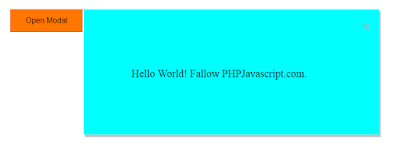



No comments:
Post a Comment