CodeIgniter
CodeIgniter is a powerful PHP framework with a very small footprint, built for developers who need a simple and elegant toolkit to create full-featured web applications.
This snippet gives you the simple and best explanation to insert data into a MySQL table.
This process contains three major steps.
- View
- Controller
- Model
1. View
demo.php (place it in your view folder)
Which is the form where you will insert data
<html> <head> <style> .container { width: 200px; height: 100px; padding: 200px; } label { padding: 10px; } .btn { float: right; padding: 5px; } </style> </head> <body class="container"> <form method='POST'> <label>Name</label> <input type="text" name="name"><br><br> <label>Number</label> <input type="text" name="number"><br><br> <input class="btn" type="submit" name="submitdemo" value="Submit"> </form> </body> </html>
2.Controller
Welcome.php(place it in your controller folder)
which will act as a bridge between your model and controller.
<?php defined('BASEPATH') OR exit('No direct script access allowed'); class Welcome extends CI_Controller { public function demo() { $this->load->model('levels'); $name = $this->input->post('name'); $number = $this->input->post('number'); $data = array( 'name' => $name, 'number' => $number, ); if (isset($_POST['submitdemo'])) { if (($name !== '')) { $this->levels->demo($data); } else { echo 'Please fill fields'; } } $this->load->view('demo.php', $data); } } ?>3. Model Levels.php(place it in your model folder) Model will insert the data into table colected from form(demo.php) through controller(Welcome.php) <?php class Levels extends CI_Model { public function demo($data) { $this->load->database(); $this->db->insert('demo', $data); echo 'Data inserted successfully'; } } ?>MySql: Run this query to create table in your database. CREATE TABLE `demo` ( `id` int(11) NOT NULL, `name` varchar(24) NOT NULL, `number` varchar(10) NOT NULL ) ENGINE=InnoDB DEFAULT CHARSET=latin1;

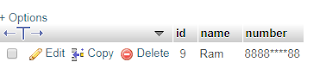



No comments:
Post a Comment