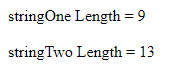The full form of
WYSIWYG is What You See Is What You Get. WYSIWYG editor is driven by
JavaScript through which users enter the formatted text. The WYSIWYG editor is
converting the formatted text to HTML when the web form is submitted to the
server.
TinyMCE is web-based WYSIWYG editor which enables you to convert HTML textarea
fields to an editor. Here we’ll show you the simple
steps to add TinyMCE editor to website or webpage by using JavaScript Code.
Index.html
<html>
<head>
<script src="https://cloud.tinymce.com/stable/tinymce.min.js"></script>
<script>
tinymce.init({
selector:'textarea',
height: 300,
width: 300,
});
</script>
selector:'textarea',
height: 300,
width: 300,
});
</script>
</head>
<body>
<textarea></textarea>
</body>
</html>
Output: